So, I finally updated my most popular browser extension: Cloud Save. This adoption has always sort of puzzled me, as it was originally simply a 30 minute hack on drag2up. So I’m trying to be careful not to introduce any huge changes in fear of alienating that magical use case that everyone else seems to have stumbled upon.
Nevertheless, 1.3 introduces lots of useful features. First and foremost is the introduction of a progress bar. I really can’t imagine using it without the progress bar or some other indicator – like how it was in the last version (yet how people still found it useful absolutely bewilders me). The progress dialog is awesome and probably the most significant feature, and after that was just a few backend changes which enabled this.
Published retroactively on 10/22/11
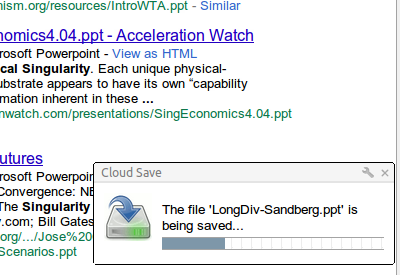
It’s no longer in the Web Store…did you remove it?
I can’t access either.
this app is one of the most useful ones I use. I can just right click on any image I like and add it to a dropbox/etc. account.
An error occurred:
Item not found. This item may have been removed by its author.
原来还在,现在怎么没了啊
What happed to it? It was the most usefull extension.
message:
An error occurred:
Item not found. This item may have been removed by its author.
at
https://chrome.google.com/webstore/detail/omiekjeapoonbhiemenfoccbdpeagdah
What’s up?
Hi there,
I am trying to make some contribution the Cloud Save project, and am studying your codes now, but I have a simple question about the could save extension code (I am using the current version 1.5.1, as uploaded in the Chrome Web Store). That is where is the entrance of the save action. I found there are codes ‘ “onclick”: handle_click ‘ in line 193 and 234 of ‘cloudsave.js’, but they are both in the definition of the function ‘updateMenus’, so I am not sure if it’s the entrance of the save action when I click the context menu item.
Thanks in advanced and Happy New Year!
Best,
Chao