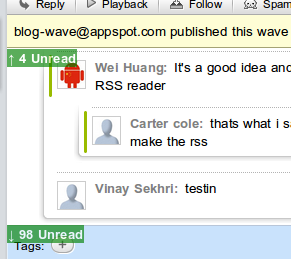 I made an extension which shows a green sign (like gmail) on the side whenever there are blips outside the viewport. It allows you to quickly and effectively use keyboard navigation without blindly checking above and below, or generally scroll without needing to guess the position.
I made an extension which shows a green sign (like gmail) on the side whenever there are blips outside the viewport. It allows you to quickly and effectively use keyboard navigation without blindly checking above and below, or generally scroll without needing to guess the position.
It comes as a Chrome Extension and also as a Greasemonkey Userscript.
Hello!
Sorry for off-topic comment.
What is the state of this attempt: http://antimatter15.com/wp/2009/08/totally-failed-mini-project-svg-edit-svgweb/?
Have you succeeded with fixing the issues? Is it probable that you will be interested in completing this for money? I’m the manager for the project that needs some editor / annotator working in IE, and I’m great fan of open standards and open source.
Please contact me by mail or Google Talk if you’re interested in this mini-work.
Eugene
I haven’t tried working on it recently, and SVG web has really improved since, but http://code.google.com/p/svgweb/issues/detail?id=417 needs to be implemented (though I might be able to continue using the js-based hackish partial implementation that I have there).
If you don’t need as fully featured an editor as svg-edit, I have this http://code.google.com/p/jsvectoreditor/ which works in IE and modern browsers, but its significantly less powerful.
I just tried using svg-edit with svgweb again with the most recent trunk editions of both. Sadly, while svgweb has progressed significantly, for instance, it’s now possible to programatically insert svg elements with javascript, something which was not available during the original port, which led to me making a hack (having the the svg element exist before in HTML). Sadly, the progress of svgweb has been outmatched by the improvements done to svg-edit, which now requires several features not implemented in svgweb. Mostly, the including of a svg element within another svg element, which powers zoom and layers. So, at current states, its still not possible to do the integration. Maybe some time later, it will be possible.
Hello!
Sorry, haven’t checked your answers for several days.
The set of features of http://jsvectoreditor.googlecode.com/svn/trunk/index.html is almost what we need.
The only thing missing is a free pencil, but I’m not sure this feature can be implemented with SVG.
In any case, I have noticed some minor behavioral issues. Will you be interested in fixing and stabilizing the code for money?
Very very cool. This is a feature that should have been included!
Hi. I have posted 2 more comments but they are not shown. Pre-moderation?
Blame WordPress’s Akismet spam filter, its overly strict with classifying real comments with spam. I went through spam list and manually approved your comments. There might be some which are too late to recover, though.
I’ve added a No-Fill mode, so the free-pencil can be done by changing fill to nothing and using the pen tool. If you find behavioral issues, please file bug reports on google code.
hi – the wave unread navigator is no longer working after Google made some updates to Wave… it says every blip is unread even if it isn’t . Hope you can find some time to fix it…
That was because of a fix at one point, but but the update had a bug, but then was fixed again in an hour or so, but it seems that the new update has trouble propagating. Try to manually update the extension by going to chrome://extensions and hitting Update
It’s working again! Thanks! =)